In order to increase the effectiveness of an amazon affiliate account, it is crucial to embed product links in the right manner. This blog is aimed at users intending to employ the Amazon Affiliate Product Links Plugin, in this particular case GetAAWP, in order to simplify the process of linking to Word Press Pages.
Understanding the Two Methods of Integration 🆚
Before getting into the plugin, let’s clarify the two ways of integrating Amazon product links into your blog in the first place. The first one is free and straightforward, involving getting links from the dashboard of an Amazon affiliate account. The other one is acquiring a plugin like GetAAWP that is considerably better in terms of customization and other characteristics but requires purchasing it.
With the free method, you can create basic links but it does not have the advantages of advanced functionalities expected of a plugin. For example, using the free method, you are limited to creating text links, links with graphics, or a combination of the two. Advanced features such as link globalization, and optimization in order to increase your exposure and potential earnings, are impossible.
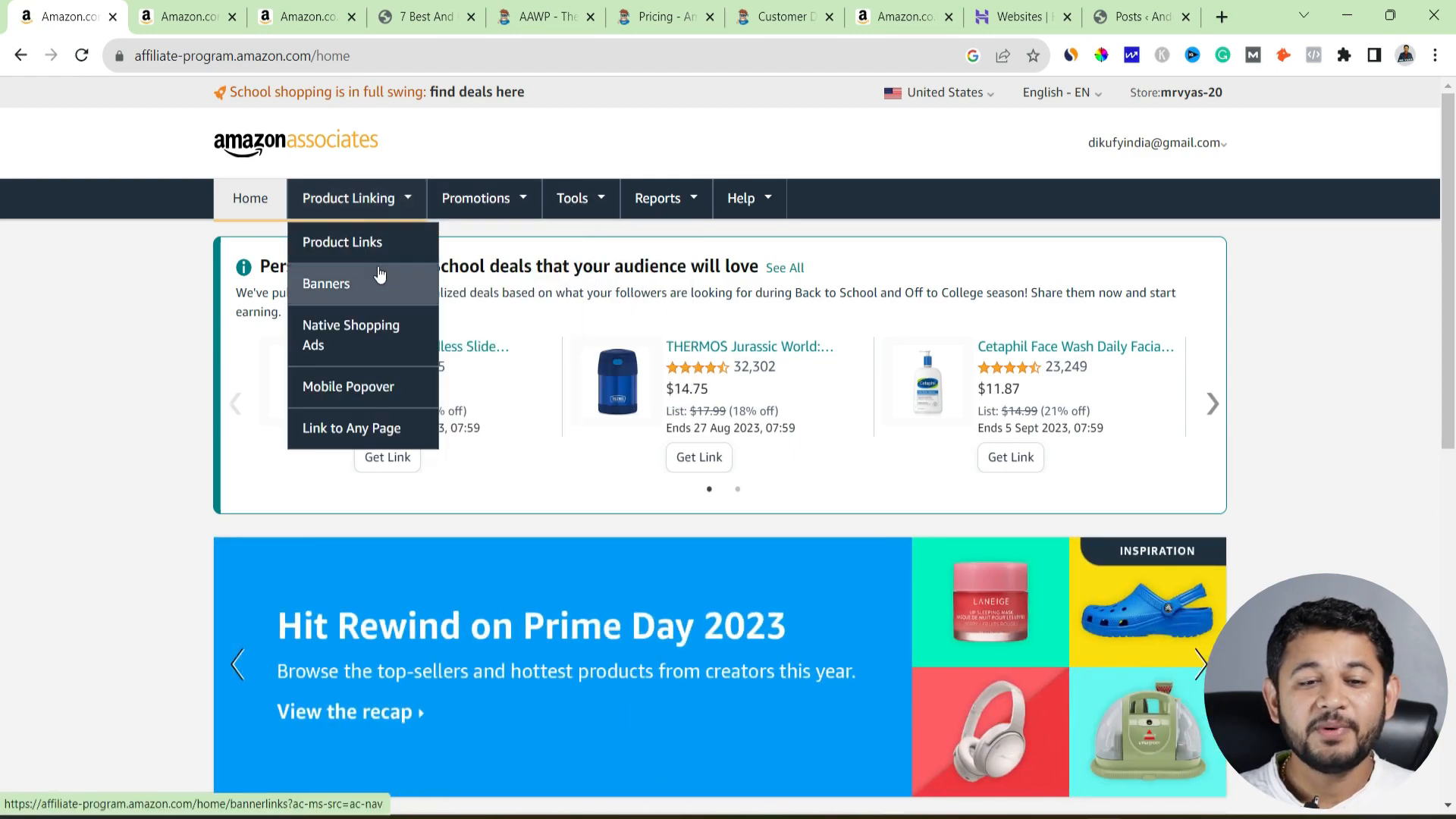
Why Add the Amazon Affiliate Product Links Plugin? 🤔
While this approach may be enough, affiliate marketers can significantly diversify their activities by using plugins like GetAAWP. Why is a plugin worth considering? Here are several arguable motives:
- Customization: GetAAWP makes extensive customization of visual walls possible, allowing one to create comparison tables, product boxes, and bestseller lists very easily.
- Link Globalization: It makes sure that when a user clicks on any of your links they are routed to their respective Amazon marketplace, no matter where they are. With this capability, you are likely to drastically increase your conversion rate.
- Dynamic Product Updates: The plugin retrieves updated product descriptions and visuals from Amazon.
- Better User Interaction: Image performance will enhance the level of interaction and increase the conversions achievable through affiliate links.
Considering these advantages, let’s explain how to install and use the GetAAWP plugin on a WordPress site.
How to GetAAWP Plugin Installed 🔧
To begin using GetAAWP, you must first buy the plugin and then upload it to your WordPress site. Let’s do it step by step:
- Order the Plugin: Go to the GetAAWP website and select a pricing plan that suits you. One site costs €49, while three costs €129
- Get the Plugin: When the purchase has been finalized, the user will be provided with a Plugin ZIP file. Save it on the computer.
- Post Plugin Upload On WordPress: Log into the WordPress web application. Go to the Plugins section followed by Add New and then upload a Plugin. Select the previously saved ZIP file and press the Install Now option.
- Enable the Plugin: When the plugin has been installed, press on Activate button which will switch it on for your site.
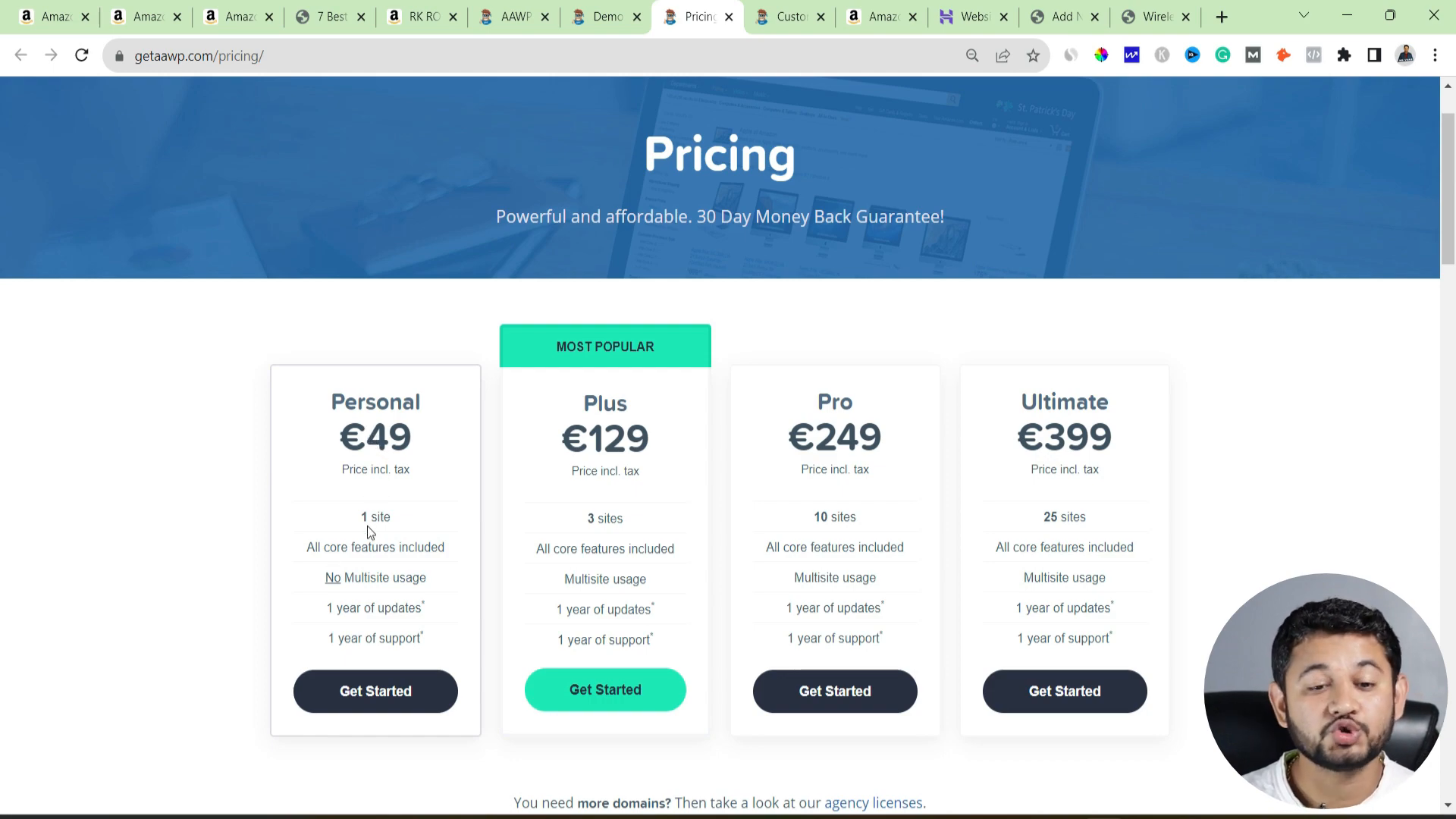
The Configuring GetAAWP Method 🛠️
For the next step, you will need to set up the network to work first with your Amazon affiliate network account.
- Provide License Key: Navigate to the AAWP settings window which can be found in your control panel. Type in the license number granted at the time of making your purchase followed by the verification option which is ‘Verify License’.
- Connecting your Amazon Account: Go to the Amazon Affiliate dashboard and create an Access Key and Secret Key via the Product Advertising API. Keep these keys within the AAWP settings to make your account.
- Set up Localization: Choose the product to promote and note its ASIN.
When these steps are finished, it means you have successfully configured the GetAAWP plugin on your featured WordPress website.
Embedding Product Links in Your Posts 📦
Next, with the plugin set up, it’s time to embed product links into posts on your blog. Here’s how to do it:
- Pick a Product: Choose the product to promote and note its ASIN.
- Employ AAWP Short codes:To achieve optimal outcomes, it is recommended that AAWP shortcodes are included for product descriptions, product tables, or product lists.
- Set Display Preferences: Adjust the number of products and the layout using the shortcode.
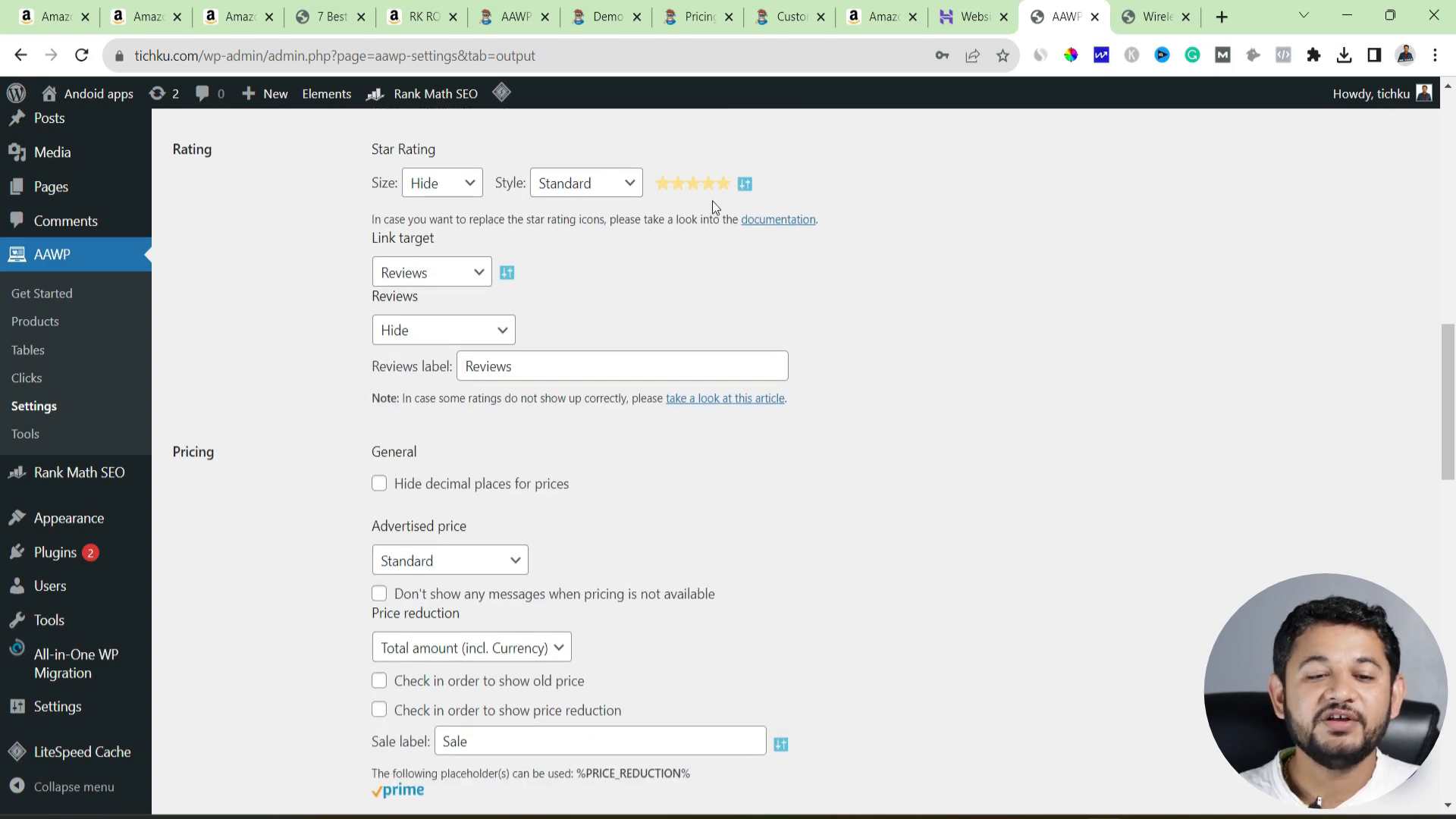
Positive Aspects of the Use of the GetAAWP Plugin in Affiliate Marketing 💰
The installation of the GetAAWP plugin offers numerous benefits that can assist in enhancing your affiliate marketing:
- More Conversions: Displaying products with links and globalizing those increases the chances of a visitor’s desire to become a buyer.
- Less Time Needed: With the plugin, changes in the latest product details are always made automatically.
- Better Experience: The improvement of the presentation of products gives the impression of a more advanced interface to your audience.
- Customization: Multiple layouts of the plugin facilitate integration of affiliate links with ease.
Conclusion: Amazon Affiliate Product Links Plugin 🎉
Adding Amazon affiliate product links to your blog will work miracles when used along with the existing affiliate marketing strategies. For affiliate marketers, the GetAAWP plugin is quite important as it facilitates product showcasing, link management and profit generation.
